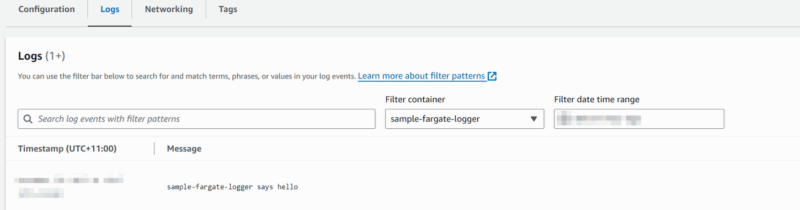AWS PrivateLink enables VPCs and other supported services to connect using private IP addresses. Network traffic in a PrivateLink configuration remains confined to the Amazon Cloud network, without ever traversing the public internet.
In this blog post, we examine the execution of a sample ECS Fargate task within two separate VPC configurations, i.e.
- VPC without AWS Private Link
- VPC with AWS Private Link
The aim is to gain an appreciation of the benefits offered by implementing AWS PrivateLink.
Sample Fargate Task
Key details for our sample Fargate task:
- single container:
- Name:
sample-fargate-logger - ECR Registry:
123456789012.dkr.ecr.us-east-1.amazonaws.com - ECR Repository:
my-ecr-repo/app-image - Image tag:
latest - environment variable
- name:
LOG_MESSAGE
value:"sample-fargate-logger says hello"
- name:
- Name:
- writes logs to CloudWatch log group
/ecs/sample-fargate-task
- the full task definition is shown below:
{
"containerDefinitions": [
{
"name": "sample-fargate-logger",
"essential": true,
"image": "123456789012.dkr.ecr.us-east-1.amazonaws.com/my-ecr-repo/app-image:latest",
"environment": [
{
"name": "LOG_MESSAGE",
"value": "sample-fargate-logger says hello"
}
],
"healthCheck": {
"command": [
"CMD-SHELL",
"echo alive || exit 1"
],
"interval": 30,
"timeout": 5,
"retries": 3
},
"logConfiguration": {
"logDriver": "awslogs",
"options": {
"awslogs-create-group": "true",
"awslogs-group": "/ecs/sample-fargate-task",
"awslogs-region": "us-east-1",
"awslogs-stream-prefix": "ecs"
}
}
}
],
"executionRoleArn": "arn:aws:iam::123456789012:role/ecsTaskExecutionRole",
"family": "sample-fargate-task",
"networkMode": "awsvpc",
"requiresCompatibilities": [
"FARGATE"
],
"runtimePlatform": {
"operatingSystemFamily": "LINUX"
},
"cpu": "256",
"memory": "512"
}Task Execution without AWS Private Link
The following diagram shows the task running in a non-PrivateLink scenario.
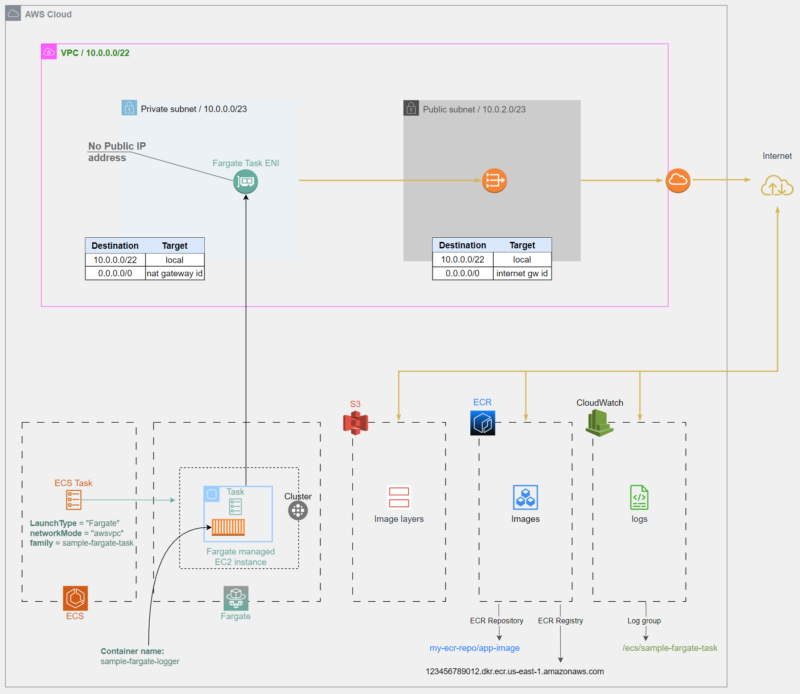
Assuming a Fargate platform version >= 1.4.0, the task would receive a single ENI:
- the ENI is “attached” to the VPC private subnet
- all network traffic flows through this ENI
- the task would access the following services over a public internet connection (i.e. through the NAT and IGW):
ECR->to pull the ECR imagemy-ecr-repo/app-imageS3->to access ECR image layersCloudwatch logs ->to write logs to log group/ecs/sample-fargate-task
For the sake of simplicity, we’ll assume the task does not depend on any other resources sourced over an internet connection.
Task Execution with AWS Private link
Going on the basis that our task does not depend on any other services apart from ECR, S3 and CloudWatch logs, the public subnet will be omitted for the sake of convenience.
The following diagram represents the task’s execution within a PrivateLink-enabled architecture.
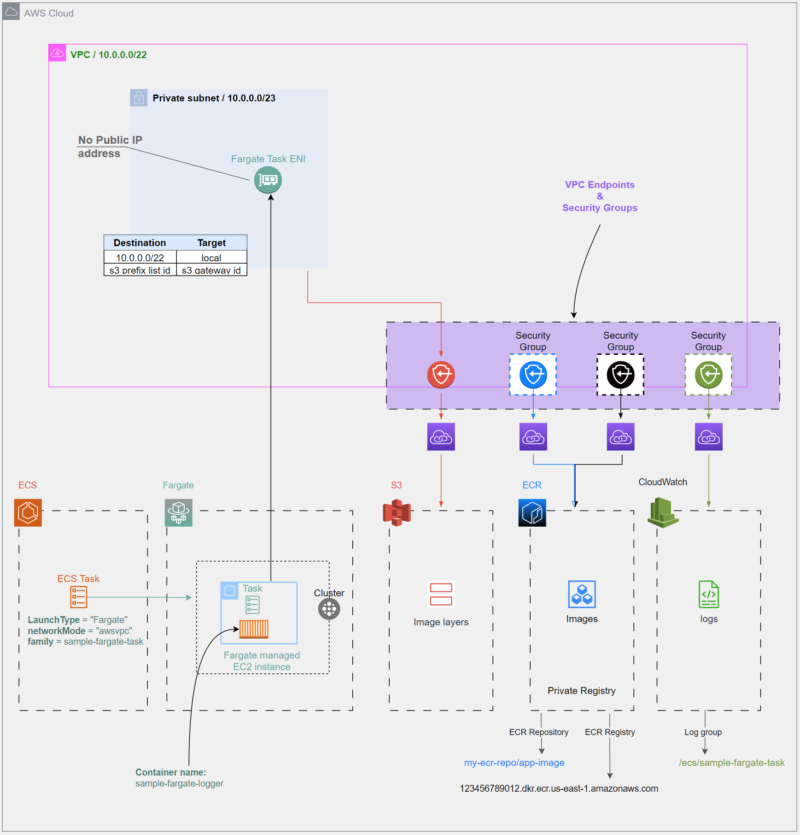
The task no longer requires an internet connection to access ECR, S3 and CloudWatch Logs. These services would be accessed through the VPC Endpoints located within the AWS cloud.
To enable PrivateLink, VPC Endpoints described in the next section would be required.
VPC Endpoints
| Target | Service Name | Reason | Type |
|---|---|---|---|
| S3 | com.amazonaws.region.s3 | This endpoint will be required to retrieve ECR image layers from S3 | Gateway |
| ECR DKR | com.amazonaws.region.ecr.dkr | Accessed by Docker Registry APIs through docker client commands, including push and pull use this endpoint.Note: “When you create this endpoint, you must enable a private DNS hostname. To do this, ensure that the Enable Private DNS Name option is selected in the Amazon VPC console when you create the VPC endpoint.“ | Interface |
| ECR API | com.amazonaws.region.ecr.api | Accessed by ECR API to execute API calls, including DescribeImages and CreateRepository.Note: “When this endpoint is created, you have the option to enable a private DNS hostname. Enable this setting by selecting Enable Private DNS Name in the VPC console when you create the VPC endpoint.“ | Interface |
| CloudWatch Logs | com.amazonaws.region.logs | Required for the task to write to CloudWatch log group. Note: Private DNS Names would also be enabled for this endpoint. | Interface |
- private DNS Names for the interface endpoints must be enabled
- before doing so, private hosted zone support must be enabled for the target VPC by modifying the VPC attributes mentioned below
aws ec2 create-vpc-endpoint ....--private-dns-enabled|--no-private-dns-enabled(boolean)(Interface endpoint) Indicates whether to associate a private hosted zone with the specified VPC…
To use a private hosted zone, you must set the following VPC attributes to true :
enableDnsHostnames and enableDnsSupport .
Use ModifyVpcAttribute to set the VPC attributes.
- creation of security groups and ingress rules for interface endpoints to allow incoming connections on port 443 from the private subnet of the VPC
Physical Implementation of PrivateLink-Enabled Solution
To clarify the theory covered so far, it’s time to run through the activities required to implement the PrivateLink-enabled architecture, as presented in the diagram from the previous section.
Once complete, we can run our sample task to ensure everything works as expected.
Note:
- AWS CLI will be used to provision the infrastructure
- AWS Profile name =
aws_acct_admin - AWS ACCT ID =
123456789012 - AWS Region =
us-east-1 - ECS Cluster name =
fargate-cluster
Create VPC
- VPC CIDR:
10.0.0.0/22 - Region: us-east-1
Create the VPC and store the its corresponding ID in environment variable VPCID:
$ VPCID="$(aws ec2 create-vpc \
--profile aws_acct_admin \
--region us-east-1 \
--cidr-block "10.0.0.0/22" \
--query Vpc.VpcId \
--output text)"Enable DNS support:
$ aws ec2 modify-vpc-attribute \
--profile aws_acct_admin \
--region us-east-1 \
--vpc-id ${VPCID} \
--enable-dns-support "{\"Value\":true}"Enable DNS hostnames:
$ aws ec2 modify-vpc-attribute \
--profile aws_acct_admin \
--region us-east-1 \
--vpc-id ${VPCID} \
--enable-dns-hostnames "{\"Value\":true}"VPC Default Security Group
Retrieve the default security group ID for the VPC and store it in variable VPC_DEFAULT_SEC_GROUP:
VPC_DEFAULT_SEC_GROUP="$(aws ec2 describe-security-groups \
--profile aws_acct_admin \
--region us-east-1 \
--filters Name=vpc-id,Values=${VPCID} \
--query SecurityGroups[].GroupId \
--output text)"Create Private Subnet
Create subnet using:
- Private Subnet CIDR:
10.0.0.0/23 - Availability zone: us-east-1a
Store the subnet ID in variable PRIV_SUBNET:
$ PRIV_SUBNET="$(aws ec2 create-subnet \
--profile aws_acct_admin \
--region us-east-1 \
--vpc-id ${VPCID} \
--cidr-block "10.0.0.0/23" \
--availability-zone us-east-1a \
--query Subnet.SubnetId \
--output text)"Custom Route Table
Create route table and store its ID in variable CUST_RTB:
$ CUST_RTB="$(aws ec2 create-route-table \
--profile aws_acct_admin \
--region us-east-1 \
--vpc-id ${VPCID} \
--query RouteTable.RouteTableId \
--output text)"Create Route Table Association
Create a route table and associate it with the private subnet. Store the route table association ID in variable RTB_ASSC:
$ RTB_ASSC="$(aws ec2 associate-route-table \
--profile aws_acct_admin \
--region us-east-1 \
--subnet-id ${PRIV_SUBNET} \
--route-table-id ${CUST_RTB} \
--query AssociationId \
--output text)"Security Group for Interface Endpoints
Create security group for ECR DKR endpoint using the following details,
- Endpoint service name: com.amazonaws.us-east-1.ecr.dkr
- Security group name: sec-ecr-dkr
Store the security group id in variable SEC_ECR_DKR_GRP:
$ SEC_ECR_DKR_GRP="$(aws ec2 create-security-group \
--profile aws_acct_admin \
--region us-east-1 \
--vpc-id ${VPCID} \
--group-name sec-ecr-dkr \
--description "security group for com.amazonaws.us-east-1.ecr.dkr" \
--query GroupId \
--output text)"Create security group for ECR API endpoint using the following details,
- Endpoint service name: com.amazonaws.us-east-1.ecr.api
- Security group name: sec-ecr-api
Store the security group id in variable SEC_ECR_API_GRP:
$ SEC_ECR_API_GRP="$(aws ec2 create-security-group \
--profile aws_acct_admin \
--region us-east-1 \
--vpc-id ${VPCID} \
--group-name sec-ecr-api \
--description "security group for com.amazonaws.us-east-1.ecr.api" \
--query GroupId \
--output text)"Create security group for LOGS endpoint using the following details,
- Endpoint service name: com.amazonaws.us-east-1.logs
- Security group name: sec-cw-logs
Store the security group ID in variable SEC_CW_LOGS_GRP:
$ SEC_CW_LOGS_GRP="$(aws ec2 create-security-group \
--profile aws_acct_admin \
--region us-east-1 \
--vpc-id ${VPCID} \
--group-name sec-cw-logs \
--description "security group for com.amazonaws.us-east-1.logs" \
--query GroupId \
--output text)"Create VPC Endpoints
S3 (Gateway)
- com.amazonaws.us-east-1.s3
Store the VPC endpoint ID in variable VPCE_S3:
$ VPCE_S3="$(aws ec2 create-vpc-endpoint \
--profile aws_acct_admin \
--region us-east-1 \
--vpc-id ${VPCID} \
--service-name com.amazonaws.us-east-1.s3 \
--route-table-ids ${CUST_RTB} \
--query VpcEndpoint.VpcEndpointId \
--output text)"ECR DKR (Interface):
- com.amazonaws.us-east-1.ecr.dkr
Store the VPC endpoint ID in variable VPCE_ECR_DKR:
$ VPCE_ECR_DKR="$(aws ec2 create-vpc-endpoint \
--profile aws_acct_admin \
--region us-east-1 \
--vpc-id ${VPCID} \
--vpc-endpoint-type Interface \
--private-dns-enabled \
--service-name com.amazonaws.us-east-1.ecr.dkr \
--subnet-ids ${PRIV_SUBNET} \
--security-group-id ${SEC_ECR_DKR_GRP} \
--tag-specifications ResourceType=vpc-endpoint,Tags='[{Key=service,Value=ecrdkr}]' \
--query VpcEndpoint.VpcEndpointId \
--output text)"ECR API (Interface)
- com.amazonaws.us-east-1.ecr.api
Store the VPC endpoint ID in variable VPCE_ECR_API:
$ VPCE_ECR_API="$(aws ec2 create-vpc-endpoint \
--profile aws_acct_admin \
--region us-east-1 \
--vpc-id ${VPCID} \
--vpc-endpoint-type Interface \
--private-dns-enabled \
--service-name com.amazonaws.us-east-1.ecr.api \
--subnet-ids ${PRIV_SUBNET} \
--security-group-id ${SEC_ECR_API_GRP} \
--tag-specifications ResourceType=vpc-endpoint,Tags='[{Key=service,Value=ecrapi}]' \
--query VpcEndpoint.VpcEndpointId \
--output text)"CloudWatch Logs (Interface):
- com.amazonaws.us-east-1.logs
Store the VPC endpoint ID in variable VPCE_LOGS:
$ VPCE_LOGS="$(aws ec2 create-vpc-endpoint \
--profile aws_acct_admin \
--region us-east-1 \
--vpc-id ${VPCID} \
--vpc-endpoint-type Interface \
--private-dns-enabled \
--service-name com.amazonaws.us-east-1.logs \
--subnet-ids ${PRIV_SUBNET} \
--security-group-id ${SEC_CW_LOGS_GRP} \
--tag-specifications ResourceType=vpc-endpoint,Tags='[{Key=service,Value=cloudwatchlogs}]' \
--query VpcEndpoint.VpcEndpointId \
--output text)"Security Group Ingress Rules
ECR DKR
Create the ingress rule for the ECR DKR security group ID, which we previously saved in variable ${SEC_ECR_DKR_GRP}.
Store the ingress rule ID in variable INGRESS_SEC_ECR_DKR:
$ INGRESS_SEC_ECR_DKR="$(aws ec2 authorize-security-group-ingress \
--profile aws_acct_admin \
--region us-east-1 \
--group-id ${SEC_ECR_DKR_GRP} \
--protocol tcp \
--port 443 \
--cidr ${PRIVATE_SUBNET_CIDR} \
--query SecurityGroupRules[*].SecurityGroupRuleId \
--output text)"ECR API
Create the ingress rule for the ECR API security group ID, which we previously saved in variable ${SEC_ECR_API_GRP}.
Store the ingress rule ID in variable INGRESS_SEC_ECR_API:
$ INGRESS_SEC_ECR_API="$(aws ec2 authorize-security-group-ingress \
--profile aws_acct_admin \
--region us-east-1 \
--group-id ${SEC_ECR_API_GRP} \
--protocol tcp \
--port 443 \
--cidr ${PRIVATE_SUBNET_CIDR} \
--query SecurityGroupRules[*].SecurityGroupRuleId \
--output text)"LOGS
Create the ingress rule for the LOGS security group ID, which we previously saved in variable ${SEC_CW_LOGS_GRP}.
Store the ingress rule ID in variable INGRESS_SEC_CW_LOGS:
$ INGRESS_SEC_CW_LOGS="$(aws ec2 authorize-security-group-ingress \
--profile aws_acct_admin \
--region us-east-1 \
--group-id ${SEC_CW_LOGS_GRP} \
--protocol tcp \
--port 443 \
--cidr ${PRIVATE_SUBNET_CIDR} \
--query SecurityGroupRules[*].SecurityGroupRuleId \
--output text)"ECS Cluster
Create a cluster with name fargate-cluster:
aws ecs create-cluster \
--profile aws_acct_admin \
--region us-east-1 \
--cluster-name fargate-clusterECR Repository
Create ECR repository with name my-ecr-repo/app-image where we will upload our task image to:
aws ecr create-repository \
--profile aws_acct_admin \
--region us-east-1 \
--repository-name my-ecr-repo/app-imageCreate Task Docker Image
- Create directory to place files:
$ mkdir -p $HOME/fargate_ecr_image- Create the files for the docker image
$HOME/fargate_ecr_image/Dockerfile
FROM debian:latest
ENV LC_ALL C
ENV DEBIAN_FRONTEND=noninteractive
ENV DEBCONF_NONINTERACTIVE_SEEN=true
COPY entrypoint.sh /usr/bin/
RUN chmod +x /usr/bin/entrypoint.sh
ENV PATH="/usr/bin:${PATH}"
ENTRYPOINT ["/bin/bash", "-c"]
CMD ["entrypoint.sh"]$HOME/fargate_ecr_image/entrypoint.sh
#!/bin/bash
LOG_MESSAGE=${LOG_MESSAGE:-}
echo ${LOG_MESSAGE} > /dev/stdout
sleep 30- Build and tag Image:
$ cd $HOME/fargate_ecr_image
$ docker build -t 123456789012.dkr.ecr.us-east-1.amazonaws.com/my-ecr-repo/app-image:latest .Push Image to ECR
- Authenticate to the target registry
$ aws ecr get-login-password \
--profile aws_acct_admin \
--region us-east-1 | docker login --username AWS --password-stdin 123456789012.dkr.ecr.us-east-1.amazonaws.com- Push the docker image to ECR repository
$ docker push 123456789012.dkr.ecr.us-east-1.amazonaws.com/my-ecr-repo/app-image:latestCreate Fargate Task Definition
Task Execution Role
Create the ecsTaskExecutionRole execution role for the task by following these instructions.
Register Task Definition
$ aws ecs register-task-definition \
--profile aws_acct_admin \
--region us-east-1 \
--cli-input-json "$(cat << EOF
{
"containerDefinitions": [
{
"name": "sample-fargate-logger",
"essential": true,
"image": "123456789012.dkr.ecr.us-east-1.amazonaws.com/my-ecr-repo/app-image:latest",
"environment": [
{
"name": "LOG_MESSAGE",
"value": "sample-fargate-logger says hello"
}
],
"healthCheck": {
"command": [
"CMD-SHELL",
"echo alive || exit 1"
],
"interval": 30,
"timeout": 5,
"retries": 3
},
"logConfiguration": {
"logDriver": "awslogs",
"options": {
"awslogs-create-group": "true",
"awslogs-group": "/ecs/sample-fargate-task",
"awslogs-region": "us-east-1",
"awslogs-stream-prefix": "ecs"
}
}
}
],
"executionRoleArn": "arn:aws:iam::123456789012:role/ecsTaskExecutionRole",
"family": "sample-fargate-task",
"networkMode": "awsvpc",
"requiresCompatibilities": [
"FARGATE"
],
"runtimePlatform": {
"operatingSystemFamily": "LINUX"
},
"cpu": "256",
"memory": "512"
}
EOF
)"Run Sample Fargate Task
$ aws ecs run-task \
--profile aws_acct_admin \
--region us-east-1 \
--cluster fargate-cluster \
--task-definition sample-fargate-task:1 \
--launch-type="FARGATE" \
--network-configuration "$(cat << EOF
{
"awsvpcConfiguration": {
"assignPublicIp": "DISABLED",
"securityGroups": ["${VPC_DEFAULT_SEC_GROUP}"],
"subnets": ["${PRIV_SUBNET}"]
}
}
EOF
)"The log group for the task should contain the following output.