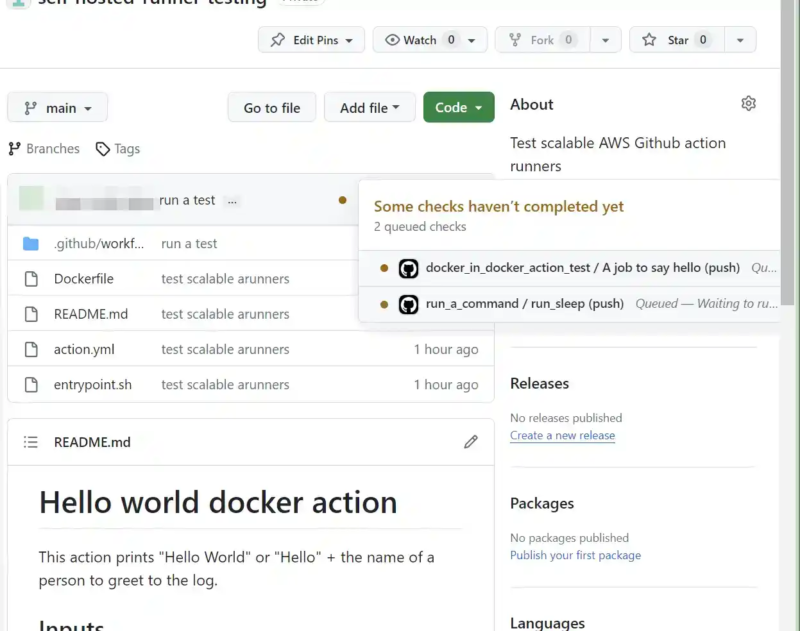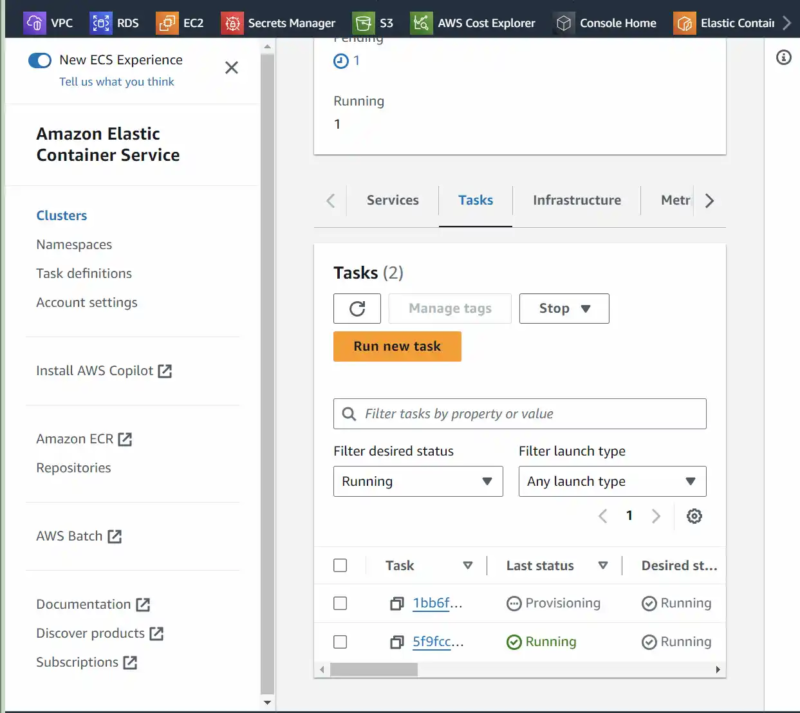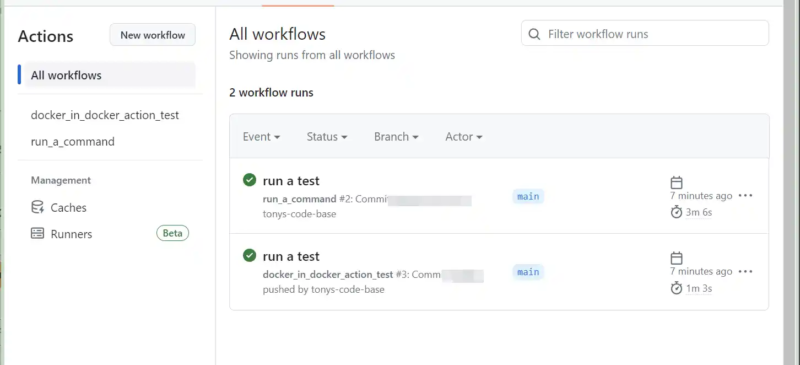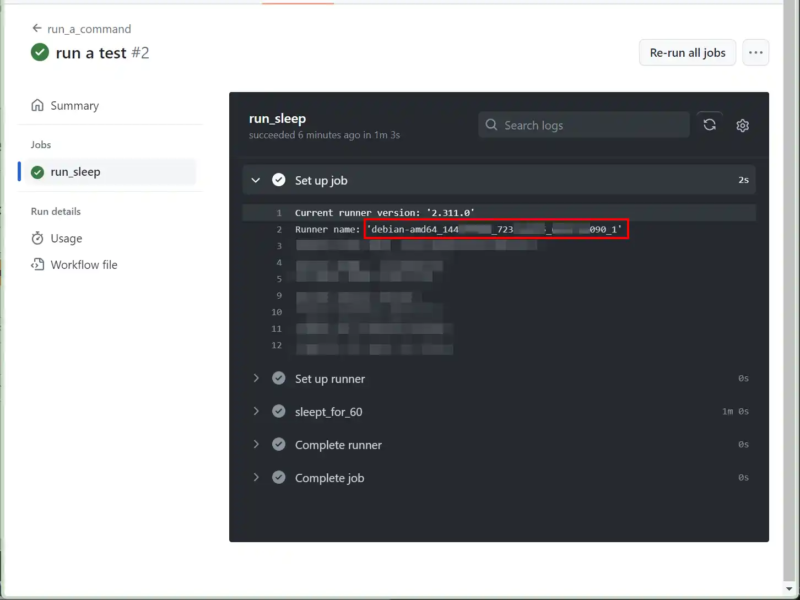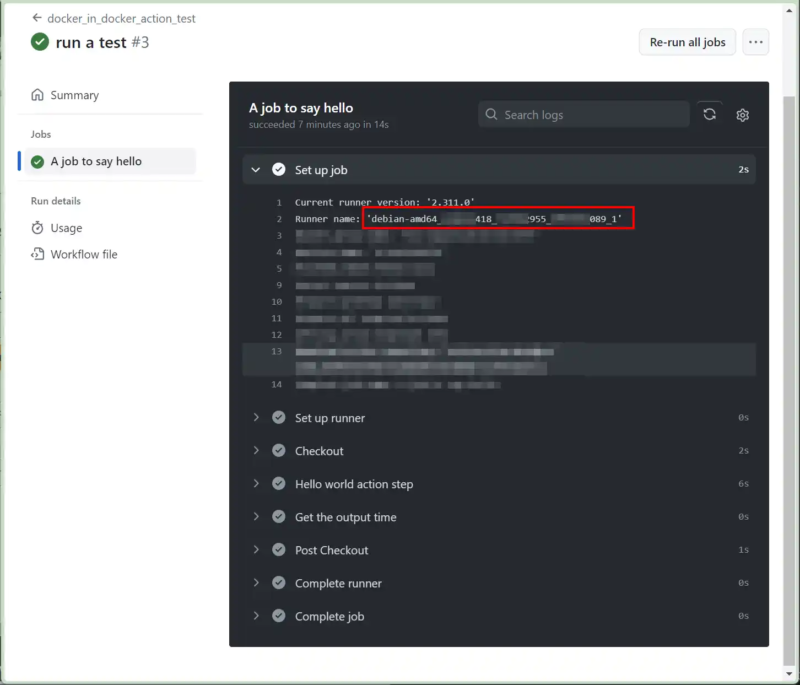- Architecture Overview and Infrastructure Components
- ECR Runner Image Repository
- Self-hosted GitHub Runner(s) Registration Token
- Hosting the Runner Docker Artifacts on CodeCommit
- Build/Push Runner Image using CodeBuild
- Scalable ECS Cluster
- EventBus and Schema Discover for Webhook Events
- ECS Runner Task Definition
- Lambda Function URL
- GitHub Webhook
- EventBridge Rule
- Testing the Final Infrastructure
For an initial “shake-down” test of the infrastructure, we can leverage off the code in the Github repository for creating a docker action.
- Create a repository:
- Repository name: self-hosted-runner-testing
- Github organization (e.g. foo-organisation)
Add the following files to the repository:
Dockerfile
# Container image that runs your code
FROM alpine:3.10
# Copies your code file from your action repository to the filesystem path `/` of the container
COPY entrypoint.sh /entrypoint.sh
RUN chmod +x /entrypoint.sh
# Code file to execute when the docker container starts up (`entrypoint.sh`)
ENTRYPOINT ["/entrypoint.sh"]entrypoint.sh
#!/bin/sh -l
echo "Hello $1"
time=$(date)
echo "time=$time" >> $GITHUB_OUTPUTaction.yml
# action.yml
name: 'Hello World'
description: 'Greet someone and record the time'
inputs:
who-to-greet: # id of input
description: 'Who to greet'
required: true
default: 'World'
outputs:
time: # id of output
description: 'The time we greeted you'
runs:
using: 'docker'
image: 'Dockerfile'
args:
- ${{ inputs.who-to-greet }}.github/workflows/main.yml
name: docker_in_docker_action_test
# Refer to tutorial on creating a container action: https://docs.github.com/en/actions/creating-actions/creating-a-docker-container-action
on: [push, workflow_dispatch]
jobs:
hello_world_job:
name: A job to say hello
runs-on: "debian-amd64_${{ github.repository_owner_id }}_${{ github.repository_id }}_${{ github.run_id }}_${{ github.run_attempt }}"
steps:
# To use this repository's private action,
# you must check out the repository
- name: Checkout
uses: actions/checkout@v4
- name: Hello world action step
uses: ./ # Uses an action in the root directory
id: hello
with:
who-to-greet: 'Mona the Octocat'
# Use the output from the `hello` step
- name: Get the output time
run: echo "The time was ${{ steps.hello.outputs.time }}".github/workflows/run_a_command.yml
name: run_a_command
on: [push]
jobs:
run_sleep:
runs-on: "debian-amd64_${{ github.repository_owner_id }}_${{ github.repository_id }}_${{ github.run_id }}_${{ github.run_attempt }}"
steps:
- name: sleept_for_60
run: |
sleep 60
echo done sleepingREADME.md
# Hello world docker action
This action prints "Hello World" or "Hello" + the name of a person to greet to the log.
## Inputs
## `who-to-greet`
**Required** The name of the person to greet. Default `"World"`.
## Outputs
## `time`
The time we greeted you.
## Example usage
uses: ./
with:
who-to-greet: 'Mona the Octocat'- Key point to note is the naming convention of the self-hosted runner(s) within each workflow definition (*.yml):
...
...
jobs:
...
...
runs-on: "debian-amd64_${{ github.repository_owner_id }}_${{ github.repository_id }}_${{ github.run_id }}_${{ github.run_attempt }}"
...- commit and push changes
This should trigger two workflows, each containing a single job. The jobs should cause ECS to trigger two runner containers to execute the workflows.